Point location data in CSV files
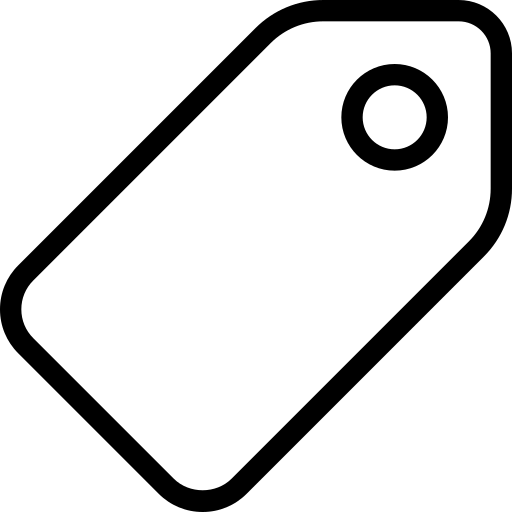
This guide explores the options available to represent point location data in a CSV file within a Data Package.
First, some key concepts:
- A Table Schema (opens new window) describes tabular data.
- Tabular data is often provided in a CSV - Comma Separated Values file.
- Tabular data may include data about locations.
- Locations can be represented by points, lines, polygons and more complex geometry.
- Points are often represented by a longitude, latitude coordinate pair. There is much debate on which value should go first (opens new window) and tools have their own preferences (opens new window). Explicitly stating the axis-order (opens new window) of coordinates is important so when the data is used, it represents the correct location.
- To keep things simple, you should use digital degrees (opens new window)
-27.1944, 151.32660, not degrees, minutes, seconds (opens new window) or Northing and Eastings27.1944° S, 151.2660° E. - Representing locations other than points in a CSV can be complicated as the shape is represented by many coordinate pairs that combine to make the shape (think joining the dots).
- A coordinate pair is inadequate to accurately show a location on a map. You also need a coordinate reference system (opens new window) and sometimes a date.
- A coordinate reference system describes the datum, geoid (opens new window), coordinate system (opens new window), and map projection (opens new window) of the location data.
- Dates detailing when the location was recorded are also important because things change over time, e.g. the shape of an electoral boundary (opens new window), or the location of a continent (opens new window).
The key information to describe a point location is a:
- coordinate pair and their axis order
- coordinate reference system
- date
Assumptions are often made about coordinate reference systems and dates, e.g.
- The coordinate reference system may be assumed to be the World Geodetic System 1984 (WGS84 (opens new window)), which is currently used for the Global Positioning System (GPS) satellite navigation system. This coordinate reference system used by the majority of interactive maps on the web.
- The date is often assumed to be today.
# Point data
How can point location data be:
- represented in a CSV file?
- described as part of a Data Package?
The options for representing point locations in a CSV file are to define a field(s) of type:
- geopoint, format: default
- geopoint, format: array
- geopoint, format: object
- number with constraints
- string, format: default and a foreign key reference
- string, format: uri reference to an external resource with the geometry
- geojson, format: default
Each option is described below with a sample CSV file, Data Package fragment and some thoughts on pros and cons.
Each option should, in a human and machine-readable way, specify:
- the coordinate reference system
- the axis order of the coordinates (if not specified by the coordinate reference system)
- the date associated with the location data
(Out of scope for the moment - geocoding using address but similar techniques will apply.)
# 1. Geopoint, default
The type Geopoint (opens new window), format: default is a string of the pattern "lon, lat", where lon is the longitude and lat is the latitude (note the space is optional after the ,). E.g. "90, 45".
# CSV
| Office | Location (Lon, Lat) |
|---|---|
| Dalby | “151.2660, -27.1944” |
# Data Package fragment
{
"fields": [
{
"name": "Office",
"type": "string"
},
{
"name": "Location (Lon, Lat)",
"type": "geopoint"
}
]
}
Thoughts
- Currently (opens new window) you cannot use the
minimumormaximumconstraint to limit longitude or latitude values to a to a minimum bounding rectangle - The order of Lon, Lat is defined in the standard but:
- may not be obvious to the person looking at the file
- may not be machine-readable without referring to resources outside the Data Package
# 2. Geopoint, array
An array of exactly two items, where each item is a number, and the first item is longitude and the second item is latitude e.g. [90, 45]
# CSV
| Office | Location (Lon, Lat) |
|---|---|
| Dalby | [151.2660, -27.1944] |
# Data Package fragment
{
"fields": [
{
"name": "Office)",
"type": "string"
},
{
"name": "Location (Lon, Lat)",
"type": "geopoint",
"format": "array"
}
]
}
** Thoughts **
- Currently (opens new window) you cannot use the
minimumormaximumconstraint to limit longitude or latitude values to a to a minimum bounding rectangle - The order of Lon, Lat is defined in the standard but:
- may not be obvious to the person looking at the file
- may not be machine-readable without referring to resources outside the Data Package
# 3. Geopoint, object
A JSON object with exactly two keys, lat and lon and each value is a number e.g. {"lon": 90, "lat": 45}
# CSV
| Office | Location (Lon, Lat) |
|---|---|
| Dalby | {“lon”:151.2660, “lat”: -27.1944} |
# Data Package fragment
{
"fields": [
{
"name": "Office)",
"type": "string"
},
{
"name": "Location (Lon, Lat)",
"type": "geopoint",
"format": "object"
}
]
}
** Thoughts **
- Currently (opens new window) you cannot use the
minimumormaximumconstraint to limit longitude or latitude values to a to a minimum bounding rectangle - The axis order is explicit. Stating how coordinate values are encoded (opens new window) is a W3C spatial data on the web best practice.
# 4. Numbers with constraints
Two columns of type number (opens new window) with constraints (opens new window) to limit latitude and longitude values
# CSV
| Office | Lat | Lon |
|---|---|---|
| Dalby | -27.1944 | 151.2660 |
# Data Package fragment
{
"fields": [
{
"name": "Office",
"type": "string"
},
{
"name": "Lat",
"type": "number",
"contraints": {
"minimum": -90,
"maximum": 90
}
},
{
"name": "Lon",
"type": "number",
"contraints": {
"minimum": -180,
"maximum": 180
}
}
]
}
** Thoughts **
- You can constrain latitude and longitude values to a minimum bounding rectangle
- Constraints not required so invalid values possible
- Not obvious to software that the columns are location data unless specific names are used X,Y; Lat,Lon; Latitude,Longitude; and many other combinations (opens new window)
- Lat, Lon or Lon, Lat - you choose the order
- No way to force a pair of coordinates and support missing values.
- If you add a required constraint to both, you can’t have a missing location.
- If you don’t add required constraint, you could have lat without lon or vice versa.
# 5. String and Foreign key reference to well-known place-name
All the previous examples assume you know the coordinates of the location. What if you only know the name? You can use a name, of type: string (opens new window), to refer to an another data resource and use the name to determine the coordinates. This data resource is often called a Gazetteer (opens new window). Often (opens new window) a website or API is placed in front of the data so you can provide a name and the location data is returned
A date may be an additional field included in the foreign key relationship.
# CSV
Offices.csv
| office-name | town |
|---|---|
| Dalby Drop In Centre | Dalby |
Gazetteer.csv
| city-or-town | location |
|---|---|
| Dalby | {“lon”:151.2660, “lat”: -27.1944} |
# Data Package fragment
{
"resources": [
{
"name": "office-locations",
"path": "offices.csv",
"schema": {
"fields": [
{
"name": "office-name",
"title": "Office Name",
"type": "string"
},
{
"name": "town",
"title": "Town",
"description": "Town name in gazetteer",
"type": "string"
}
]
},
"foreignKeys": [
{
"fields": "town",
"reference": {
"resource": "gazetteer",
"fields": "city-or-town"
}
}
]
},
{
"name": "gazetteer",
"description": "External Gazetteer",
"url": "https://example.com/gazetteer.csv",
"schema": {
"fields": [
{
"name": "city-or-town",
"type": "string",
"constraints": {
"unique": true,
"required": true
}
},
{
"name": "location",
"type": "geopoint",
"format": "object"
}
]
},
"primaryKey": [
"city-or-town"
]
}
]
}
** Thoughts **
- Haven’t come across many Gazetteers in CSV format
# 6. Use a Uniform Resource Identifier to reference a location
Use a type: string (opens new window), format: uri, to provide a link to a resource that includes the geometry.
# CSV
| office-name | Location uri |
|---|---|
| Dalby | http://nominatim.openstreetmap.org/details.php?place_id=114278 (opens new window) |
# Data Package fragment
"schema": {
"fields": [
{
"name": "office-name",
"type": "string"
},
{
"name": "Location uri",
"type": "string",
"format": "uri"
}
]
}
** Thoughts **
- Link to Spatial Things from popular repositories (opens new window) is a W3C spatial data on the web best practice.
- Things can move over time, consider data versioning (opens new window), another W3C spatial data on the web best practice.
- Is there a way to define the bulk of the uri outside of the column and reduce the column entry to the id? Is this wise or desirable?
# 7. GeoJSON
Use a field of type GeoJSON (opens new window) to represent location
# CSV
| Office | Location |
|---|---|
| Dalby | {“type”:“Point”,“coordinates”:[151.2660,-27.1994]} |
# Data Package fragment
{
"fields": [
{
"name": "Office",
"type": "string"
},
{
"name": "Location",
"type": "geojson",
"format": "default"
}
]
}
** Thoughts **
- Geometry isn’t constrained to a point; it could be a line or polygon.
- GeoJSON (opens new window) only supports the WGS84 coordinate reference system.
- The axis order is explicit. Stating how coordinate values are encoded (opens new window) is a W3C spatial data on the web best practice. GeoJSON only supports lon, lat axis order.
# Related Work
# Frictionless data
- Table Schema (opens new window)
- Publishing Geospatial Data as a Data Package
- Spatial Data Package investigation - research and report by Steve Bennett (opens new window)
# World Wide Web Consortium (W3C)
- Data on the Web Best Practices (opens new window)
- Spatial Data on the Web Best Practices (opens new window)
These documents advise on best practices related to the publication of data and spatial data on the web.
# Australian Government - CSV GEO AU
csv-geo-au (opens new window) is a specification for publishing point or region-mapped Australian geospatial data in CSV format to data.gov.au (opens new window) and other open data portals.
# IETF - GeoJSON
GeoJSON (opens new window) is a geospatial data interchange format based on JavaScript Object Notation (JSON).
# OGC - Simple Feature Access
The Open Geospatial Consortium - OpenGIS Simple Feature Access (opens new window) is also called ISO 19125. It provides a model for geometric objects associated with a Spatial Reference System.
Recommended reading: We recently commissioned research work to determine how necessary and useful it would be to create a Geo Data Package as a core Frictionless Data offering. Follow the discussions here on Discuss (opens new window) and read the final report into the spatial data package investigation by Steve Bennett (opens new window). Examples following the recommendations in this research will be added in due course.

