Template for Tutorials
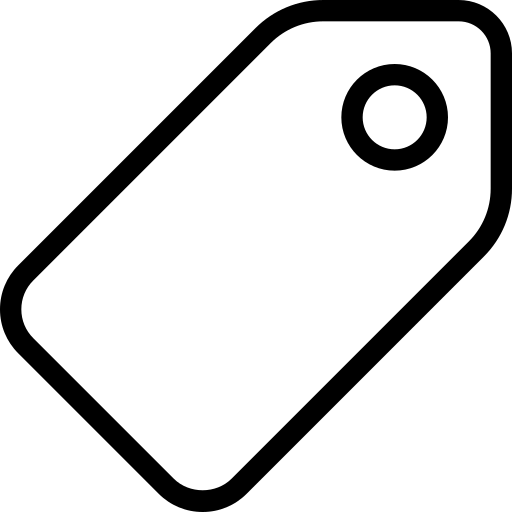
This post provides you with a template for writing Frictionless Data tutorials. Specifically, tutorials of the form: How to do X thing using Y Frictionless Data tool.
# Introduction
You want to start introducting what you are doing e.g.
In this tutorial you’ll learn how to {do a thing using a tool} to {provide some benefit} (This first sentence may be inspired by a user story (opens new window)).
Clearly state the objective of your tutorial in the title and then once again in more detail at the very beginning of the tutorial. This gives readers an idea of what to expect and helps them determine if they want to continue reading.
Tutorial time : 20 minutes
Audience : Beginner Data Packagers {user role} with {skill level}.
Then continue like this:
# What you’ll need
You’ll need a basic understanding of:
- JSON syntax
- how to run commands in Terminal
To complete this tutorial you’ll need:
- a computer (macOS or Windows) with access to the internet
- an account on datahub.io (opens new window) (here’s how (opens new window))
# Introduction
Introduce any basic concepts.
To {achieve the benefit} we’ll guide you through these steps:
# 1. Import the data
Write in a friendly, conversational style. Using humor is fine.
# 2. Generate a table schema
Include pictures. Highlight key items on screenshots. Make sure pictures can be view in fullsize.
# 3. Create a data package
Explain why something must be done, not just how to do it.
# 4. Publish the data package
In this step you’ll…
# Congratulations
In 4 simple steps you’ve learned how {do a thing}. With this new knowledge, now you can {achieve a benefit}.
Now go {do something}
# Learn more
# Related Guides
- Tabular Data Package guide - http://frictionlessdata.io/docs/tabular-data-package/ (opens new window)
# References

