Publish Tabular Data as a Data Package
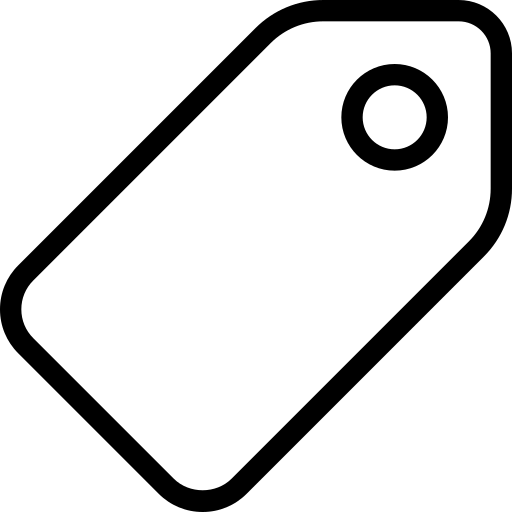
Here’s how to publish your tabular data as Tabular Data Packages (opens new window). There are 4 steps:
- Create a folder (directory) - this folder will hold your “data package”
- Put your data into comma-separated values files (CSV) and add them to that folder
- Add a
datapackage.jsonfile to hold some information about the data package and the data in it e.g. a title, who created it, how other people can use it (licensing), etc - Upload the data package online
# 1. Create a Directory (Folder)
# 2. Create your CSV files
CSV is a common file format for storing a (single) table of data (for example, a single sheet in a spreadsheet). If you’ve got more than one table you can save multiple CSV files, one for each table.
Put the CSV files in the directory you created – we suggest putting them in a subdirectory called data so that your base directory does not get too cluttered up.
You can produce CSV files from almost any application that handles data including spreadsheets like Excel and databases like MySQL or Postgresql.
You can find out more about CSVs and how to produce them in our guide to CSV or by doing a quick search online for CSV + the name of your tool.
# 3. Add a datapackage.json file
The datapackage.json is a small file in JSON (opens new window) format that gives a bit of information about your dataset. You’ll need to create this file and then place it in the directory you created.
Don’t worry if you don’t know what JSON is - we provide some tools that can automatically create your this file for you.
There are three options for creating the datapackage.json:
Option 1: Use the online datapackage.json creator tool (opens new window) - answer a few questions and give it your data files and it will spit out a datapackage.json for you to include in your project.
Option 2: Do it yourself - if you’re familiar with JSON you can create this yourself. Take a look at the Data Package (opens new window) and Tabular Data Format (opens new window) specifications.
Option 3: Use the Python, JavaScript, PHP, Julia, R, Clojure, Java, Ruby or Go libraries for working with data packages.
# 4. Put the data package online
See Putting Your Data Package online
# Appendix: Examples of Tabular Data Packages
Pay special attention to the scripts directory (and look at the commit logs!)
- datahub.io/core/finance-vix (opens new window)
- datahub.io/core/s-and-p-500-companies (opens new window)
- datahub.io/core/co2-fossil-global (opens new window)
- datahub.io/core/imf-weo (opens new window)
TIP
Recommended reading: Find out how to use Frictionless Data software to improve your data publishing workflow in our introduction.

