Publish Any Kind of Data as a Data Package
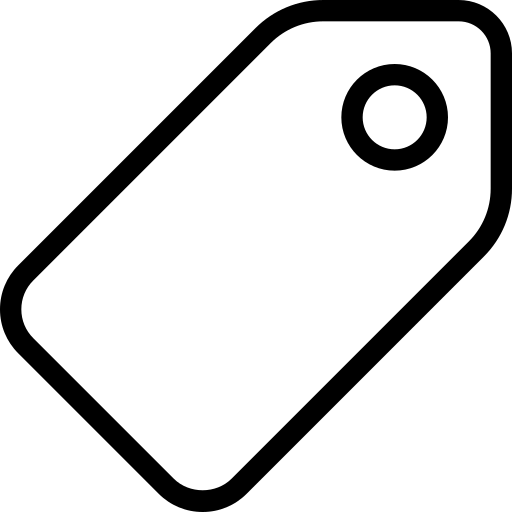
You can publish all and any kind of data as Data packages. It’s as simple as 1-2-3:
- Get your data together
- Add a
datapackage.jsonfile to wrap those data files up into a useful whole (with key information like the license, title and format) - [optional] Share it with others, for example, by uploading the data package online
# 1. Get your data together
Get your data together in one folder (you can have data in subfolders of that folder too, if you wish).
# 2. Add a datapackage.json file
The datapackage.json is a small file in JSON (opens new window) format that describes your dataset. You’ll need to create this file and then place it in the directory you created.
Don’t worry if you don’t know what JSON is - we provide some tools such as Data Package Creator (opens new window) that can automatically create this file for you.
There are 2 options for creating the datapackage.json:
Option 1: Use the online datapackage.json creator tool (opens new window) - just answer a few questions and give it your data files and it will spit out a datapackage.json for you to include in your project
Option 2: Do it yourself - if you’re familiar with JSON you can create this yourself. Take a look at the Data Package Specification (opens new window).
# 3. Put the data package online
See the step-by-step instructions for putting your Data Package online.
TIP
Recommended reading: Find out how to use Frictionless Data software to improve your data publishing workflow in our Introduction.

